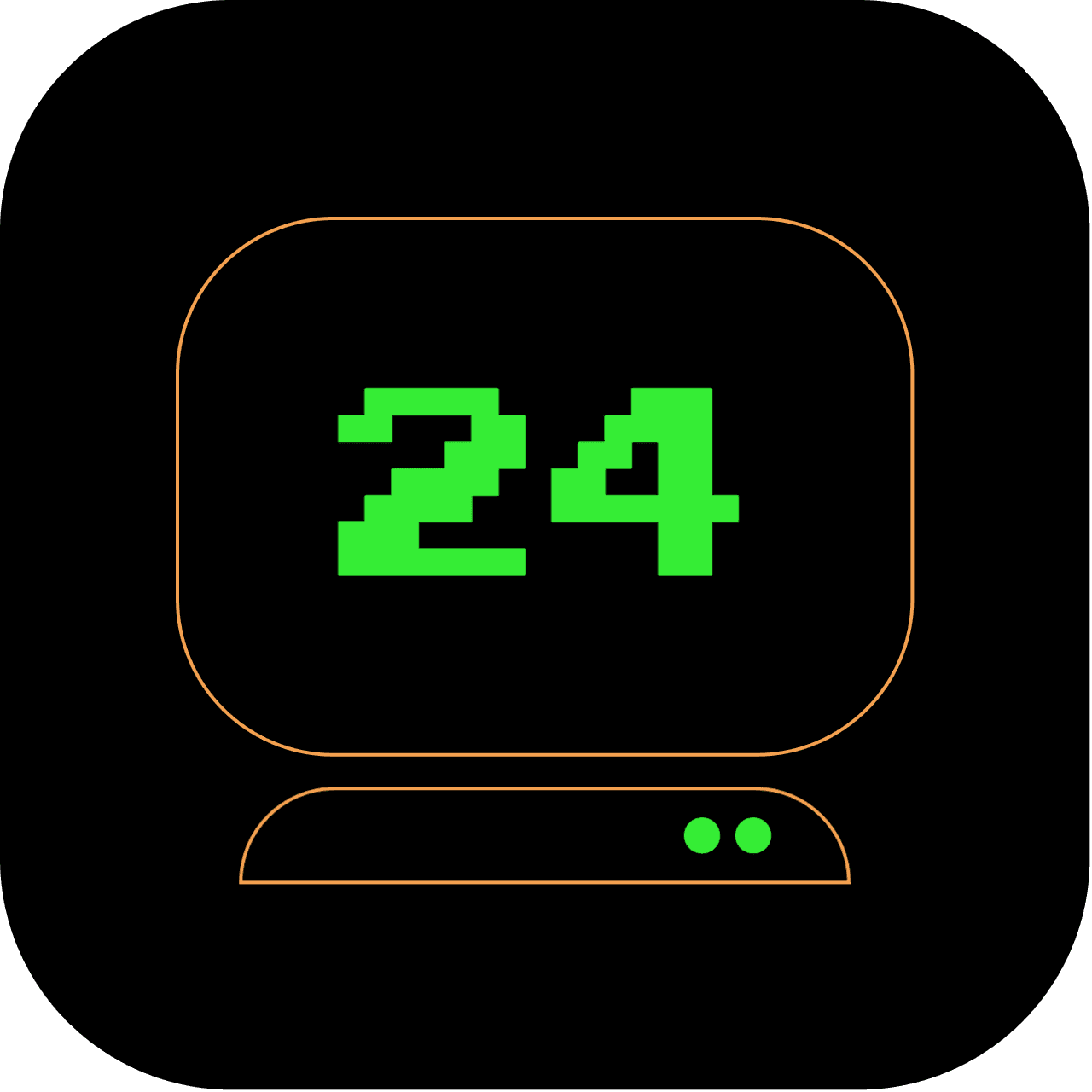6am: Mastering Email with Mutt: A Step-by-Step Guide to Replacing your email client on MacOS
Embark on a unique journey into the world of command-line tools with our step-by-step guide on setting up and using Mutt, a robust terminal-based email client, on MacOS. Replace your email client and boost your productivity with the power of the terminal.