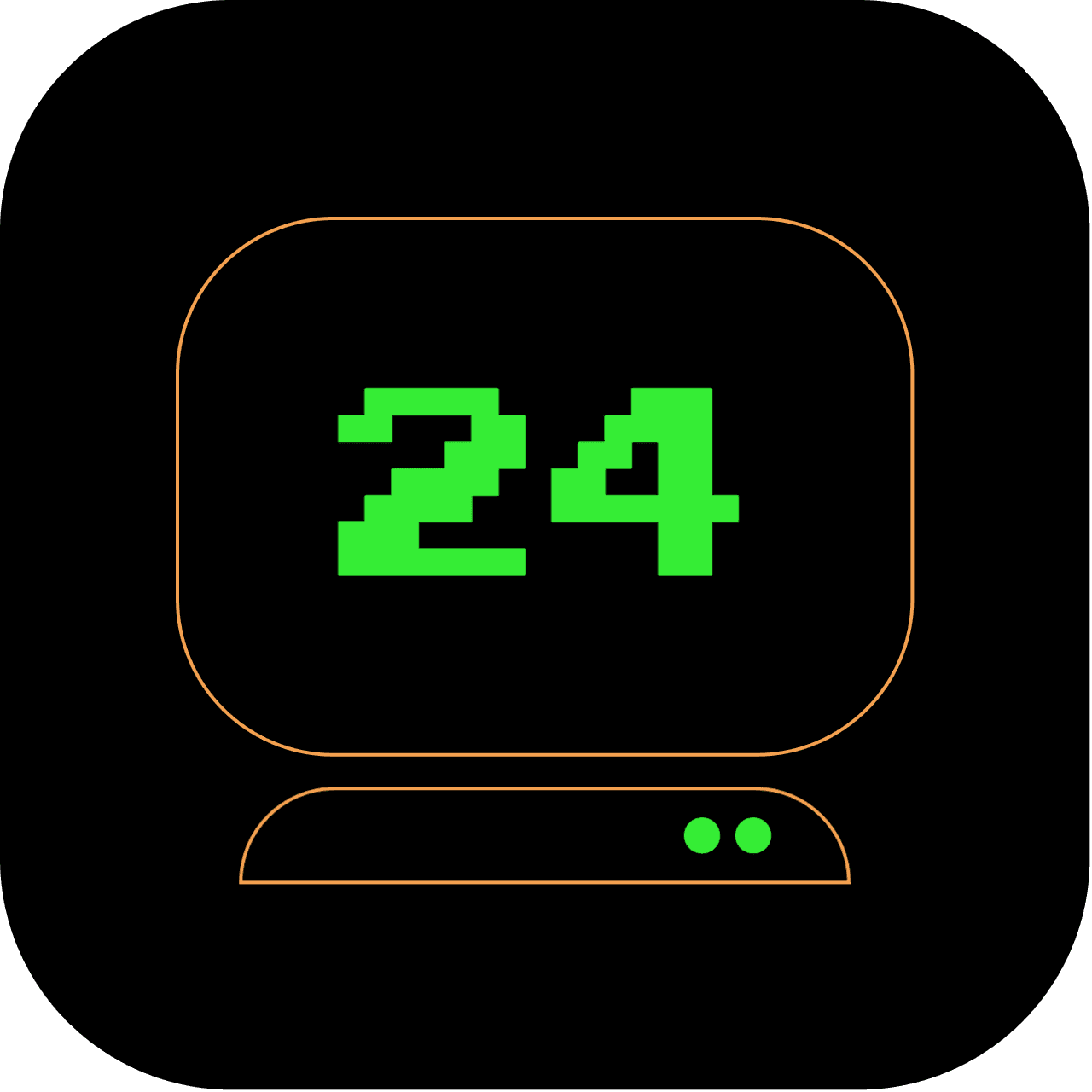8am: Reading News in the Terminal: A Quick Guide to Newsboat
Now that you are fully awake, let's see what is going on in the world by reading the news.
What does this article replace?
Three hours into our journey, we are replacing traditional news apps and websites with a terminal-based approach. Get your news from one of the most trusted sources in the world, BBC News, straight in your terminal using Newsboat, a console-based RSS/Atom feed reader.
How long will it take to set up?
Get your personal news terminal ready in less than 15 minutes!
2 out of 5 stars
Difficulty Rating:
Reading news in the terminal is relatively easy, with a difficulty level of 2 out of 5. It involves setting up and using command-line news readers or RSS feed aggregators, as well as navigating and accessing news sources within the terminal environment. With a bit of familiarity with the command line, you'll be able to enjoy news updates directly in your terminal and enhance your command-line skills.
Setting up Newsboat
First, we need to install Newsboat. Using Homebrew, you can simply run:
brew install newsboat
Step 1: Configuring BBC news feed
Next, we need to add the RSS feed for BBC News to Newsboat. Let's ensure that the urls file exists in the ~/.newsboat directory. If not, we'll create it:
if [ ! -f ~/.newsboat/urls ]; then \
mkdir -p ~/.newsboat && \
touch ~/.newsboat/urls
fi
Then, we'll open the urls file and add the BBC News RSS feed. We'll use nano for this purpose:
nano ~/.newsboat/urls
This command will open the urls file in the nano text editor. Add the following line to the file:
http://feeds.bbci.co.uk/news/rss.xml
Press Ctrl+O to save the file, hit Enter to confirm the file name, and then press Ctrl+X to exit nano.
Step 2: Fetching BBC news headlines
Now, you can run Newsboat in your terminal:
newsboat
Newsboat will automatically fetch the latest articles from the BBC News RSS feed. You can navigate through the articles using the arrow keys and press Enter to read an article.
With Newsboat, you can stay up to date with BBC News directly from your terminal! Stay tuned for the next hour's task.
Troubleshooting
If you've followed all the steps but Newsboat still can't fetch items from the feed, try manually reloading the feed:
- Open Newsboat in your terminal by typing newsboat.
- With the feed highlighted, press r to reload it.
This should force Newsboat to refetch the articles from the BBC News RSS feed.
With Newsboat, you are all set to stay up-to-date with the latest happenings in the world directly from your terminal. So, get ready for the world of console-based news reading. Keep an eye out for the next hour's challenge!