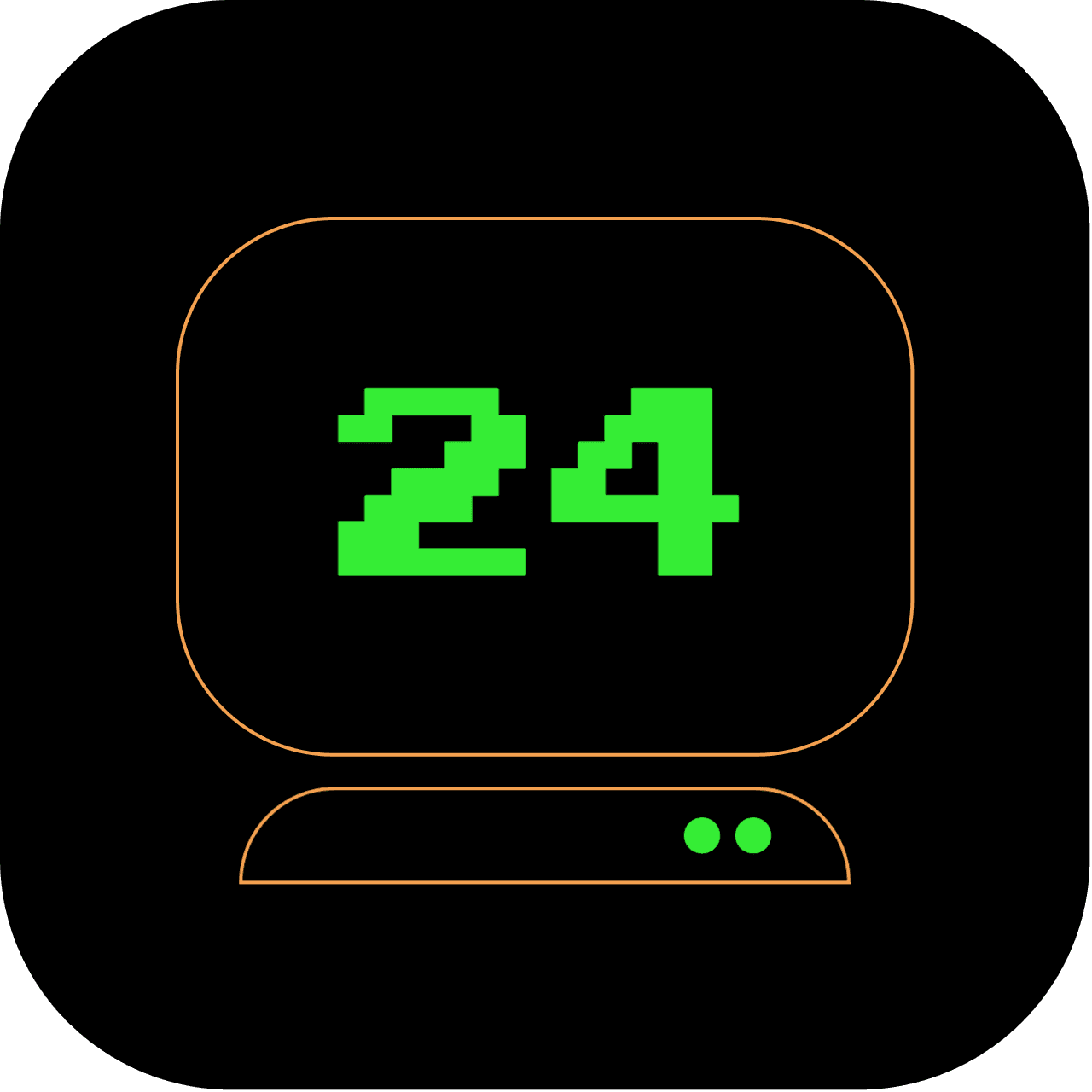4am: From the Terminal to Tatooine: Watching ASCII Star Wars in the Terminal
Lightsabers? Check. The Force? Check. Popcorn? Well, not exactly. But get ready for a thrilling adventure as we transport the epic Star Wars experience to your terminal. Buckle up, fellow Jedi enthusiasts, as we embark on a journey to watch the ASCII Star Wars in all its glory.
What does this article replace?
This article replaces traditional media streaming platforms, introducing the unique and thrilling experience of watching the ASCII version of Star Wars directly from your terminal. But let's be fair, Netflix is a lot better!
How long will it take to set up?
With telnet ready and your Jedi focus intact, you'll be watching Star Wars in ASCII format in just a few minutes.
2 out of 5 stars
Difficulty Rating:
Playing Star Wars in the terminal is relatively easy, with a difficulty level of 2 out of 5. It involves using a simple command to start the ASCII animation directly in your terminal, providing an enjoyable and geeky way to experience the iconic space opera. By following a few simple steps, you can immerse yourself in the Star Wars universe right from your command line.
Step 1: Prepare Your Terminal:
Before diving into the galaxy far, far away, we need to prepare our trusty terminal. Open it up and make sure you're ready to embrace the Force. Remember, a Jedi's patience is key!
Step 2: Meet Telnet, Your Interstellar Gateway:
To access the ASCII Star Wars masterpiece, we'll be using a command-line program called "telnet." It's like our interstellar gateway, connecting us to the server where the magic happens. Don't worry, no starships are required!
Step 3: The Main Event Begins:
Now that we're all set, it's time to unveil the spectacle. In your terminal, type the following command:
telnet gabe565.com
Feel free to take a deep breath and savour the moment. You're about to witness Star Wars in a way you've never imagined!
Step 4: Lights, Terminal, Action:
As you press Enter, the terminal will transform into a cinema, flickering with the ASCII Star Wars animation. Brace yourself for the iconic crawl, the thrilling space battles, and the legendary characters that have captivated fans across the universe.
Step 5: Sit Back, Relax, and Enjoy the Show:
Congratulations, dear Jedi! You've successfully entered the Star Wars universe within your terminal. Now, sit back, relax, and let the ASCII adventure unfold. It's time to witness the battle between good and evil, all while sipping on your imaginary blue milk.
Conclusion:
There you have it! With a little help from our faithful friend, telnet, and your trusty terminal, you've experienced the ASCII Star Wars in all its terminal-bound glory. May the Force be with you as you journey into countless intergalactic movie nights right from the comfort of your command line.
Note: Please be aware that the availability and accessibility of external servers can change over time. If the specified server, gabe565.com, is no longer available or accessible, I encourage you to search for alternative servers that host the ASCII Star Wars animation. Happy watching!
As we move into the early hours of the morning with our '24 Hours in the Terminal' series, we've seen just how fun and immersive the terminal can be. From uploading videos to YouTube to experiencing Star Wars in ASCII, the terminal can take you just about anywhere. And we're just getting started. Stay tuned for more terminal adventures to come!