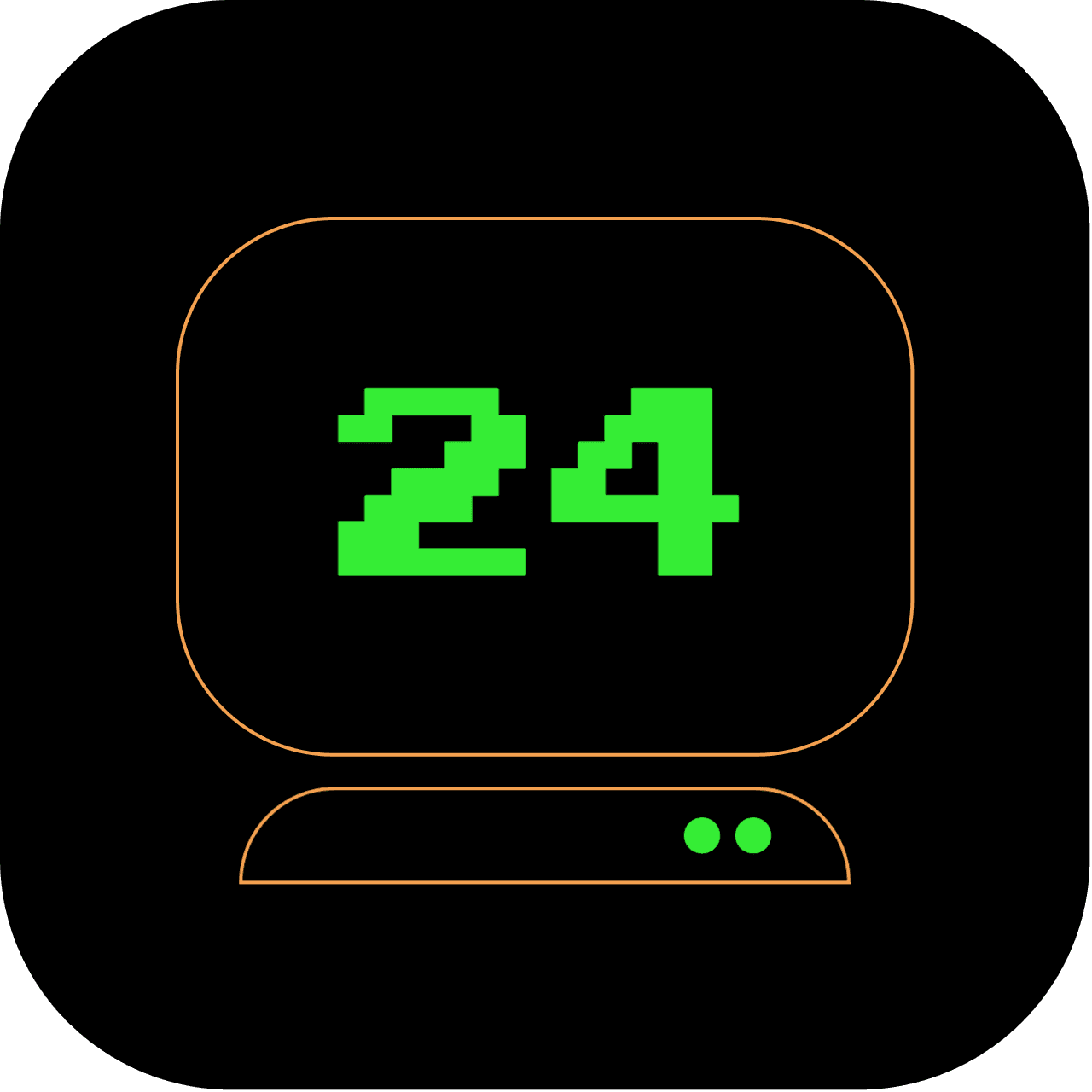7am: Weather Forecasts in the Terminal: A Quick Guide to Using wttr.in
It's 6am, you've sifted through your important emails, and now it's time to plan your day. Will you be needing an umbrella, or should you reach for the sun cream? Let's find out!
What Does This Article Replace?
In this second hour of our 24-hour journey, we leave behind the need to navigate through browser-based weather websites or mobile apps. We introduce a terminal-oriented weather forecast service, wttr.in, that will deliver all the weather information you need directly to your command line.
How long will it take to set up?
This will probably be the quickest setup you'll ever do. You'll be checking the weather in your terminal within 5 minutes!
1 out of 5 stars
Difficulty Rating:
Using wttr.in in the terminal is straightforward and has a difficulty level of 1 out of 5. With a simple command, you can access weather information directly in your terminal, adding a touch of convenience to your daily routine. It's a quick and easy way to stay informed about the weather without leaving the command line.
Getting to know wttr.in: Your Terminal weatherman
wttr.in is a console-oriented weather forecast service that supports various information representation methods. They are all based on GeoIP, and you can access it simply via curl.
Step 1: Fetching local weather
Let's see how you can fetch your local weather in the terminal:
curl wttr.in
This command will automatically determine your location based on your IP address and display the current weather conditions.
Step 2: Checking weather for a specific location
If you want to check the weather for a specific location, you can do so by adding the location's name to the URL. For example, if you want to see the weather in New York, you would use:
curl wttr.in/NewYork
Additional resources
For more information or to customize the output, check the wttr.in GitHub repository.
With wttr.in, you now have a terminal-based weatherman at your service. Weather forecasts have never been easier and more accessible. As we journey forward, brace yourself for the next hour's adventure!